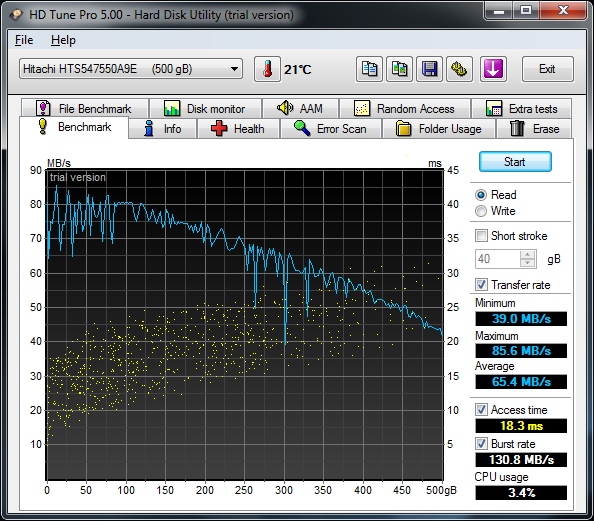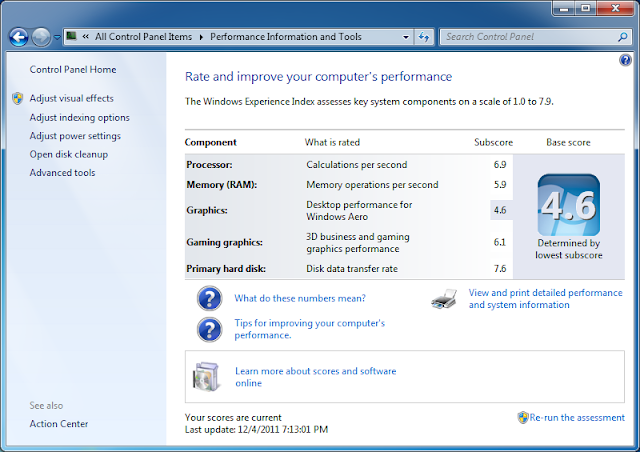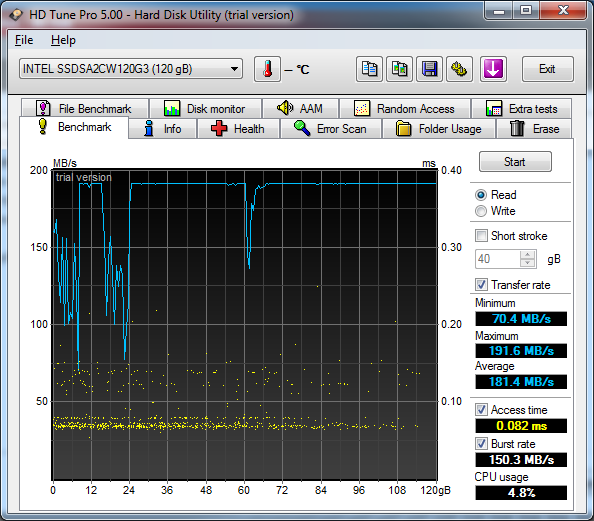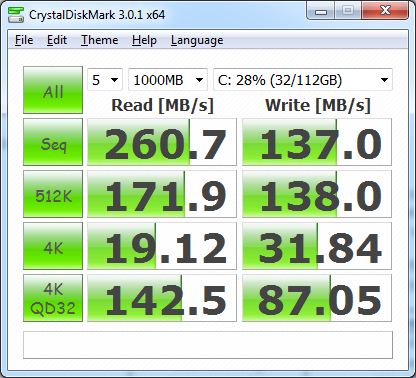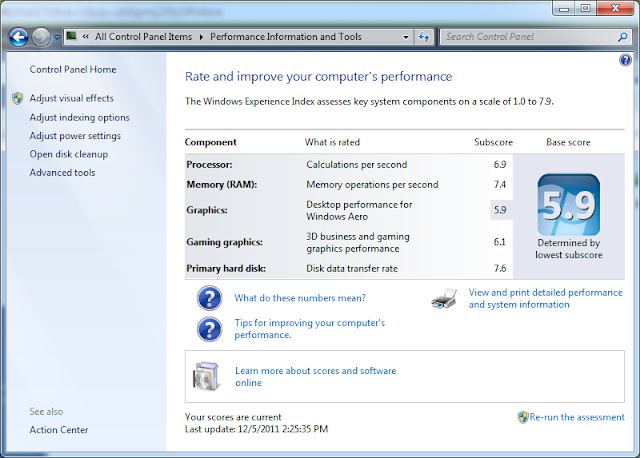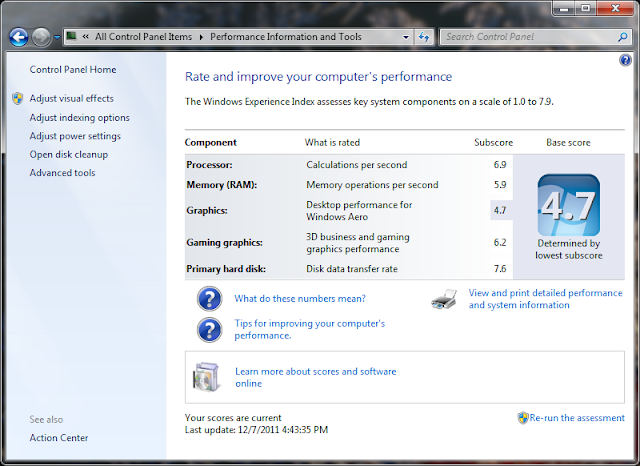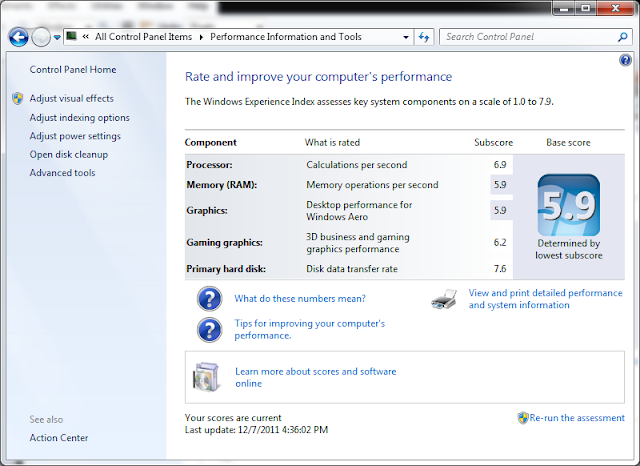SSD = Solid State Drive
If you know anything about computers, you know that hard drives are moving the way of the SSD and the rest of your storage is going to the cloud (unless you need a ton of store for some reason).
The change is happening because of speed. Hard drives contain a lot of small moving parts which cause them to be slower by their very nature. Where as an SSD is more like the RAM that is in your computer. Wiki gives a good comparison of the two but the biggest drawback of an SSD is that it doesn't hold as much information.
Now, I could continue to go into great detail about the two however I'd rather just show you the performance increase I personally witnessed. I recently upgraded my laptop to an Asus k53e with an i5 processor. When I first got the laptop I updated the Windows Experience index and received the following score:
I also ran HD Tune Pro. Here are my results:
I then installed the Intel 320 Series SSD I recently ordered. Of course I got a pretty good deal between the rebate they offered the Google Offer of $20 for $40 to spend at Newegg (Thanks Google!). After getting the OS installed, wireless drivers working, and all Windows updates installed I ran the experience index again. Here are my new results:
Here are the HD Tune Pro results with the SSD:
Here are the CrystalDiskMark results which are similar to the speeds others are seeing with this drive:
Finally, I received my RAM upgrade today from 4GB to 8GB. After installing it I updated the Windows Experience Index:
I've been using an SSD at work for some time now and seen their performance increase in a SQL server several years ago. However this is the first time I've personally owned one. I will tell you that it's well worth the money. It's the single best upgrade you can make to your computer. Hands down.
UPDATE 12/7/2011:
After looking at the Windows Experience Index results from the RAM upgrade, I was convinced I had actually updated drivers. So, I took out the RAM and replaced it with the old stuff and ran the test again. You'll see by the results below that the RAM I upgraded to seems to be much faster.
Re-test of the old 4GB RAM with SSD:
Only 4GB of RAM but using the new upgraded RAM:
Here are the HD Tune Pro results with the SSD:
Here are the CrystalDiskMark results which are similar to the speeds others are seeing with this drive:
Finally, I received my RAM upgrade today from 4GB to 8GB. After installing it I updated the Windows Experience Index:
I've been using an SSD at work for some time now and seen their performance increase in a SQL server several years ago. However this is the first time I've personally owned one. I will tell you that it's well worth the money. It's the single best upgrade you can make to your computer. Hands down.
UPDATE 12/7/2011:
After looking at the Windows Experience Index results from the RAM upgrade, I was convinced I had actually updated drivers. So, I took out the RAM and replaced it with the old stuff and ran the test again. You'll see by the results below that the RAM I upgraded to seems to be much faster.
Re-test of the old 4GB RAM with SSD:
Only 4GB of RAM but using the new upgraded RAM: