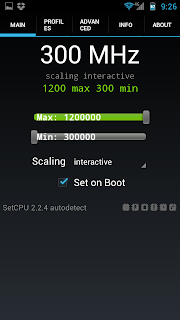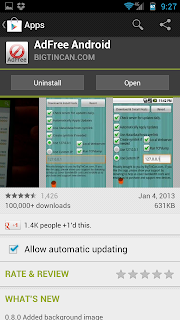Battery Usage
First, it would be helpful to know the built in tools Android has. You can check your battery level and usage by going to Menu > Battery. Here it will show you the batteries usage since the last full charge. It will also show you what has been using the battery the most. Here in the screenshot you see that the screen is the major usage of the battery with the Android OS being the second highest usage. Maps is the only other usage from a system app. One good thing to note here is that the Android OS entry can hide one of the most major causes of the battery draining.

Accounts and Syncing
There are two types syncing here.
- The first you can see this by going to Menu > Accounts & Sync (note not all version so of Android has this menu layout but it is conceptually the same). Here some applications place your accounts and their syncing ability.
- The other is within a given application (Facebook, Twitter, Instagram, etc.). Each application that you log into might potentially attempt to sync its data.
 Screen Brightness
Screen Brightness
 As seen in the first screenshot, the screen is the number user of the battery. Enabling your phones automatic brightness would be a good first step, although it is more than likely already enabled. Another option would be to disable the automatic brightness and set then set it to its lowest level. While this should save battery, it might do it at the expense of being able to view the screen at times. Enter Velis Auto Brightness. This app gives the user more customized control over the screen brightness. The setup of this application is pretty simple. After install there is a setup wizard that runs. This should allow your phone to have auto brightness on crack. Hopefully saving you some battery along the way.
As seen in the first screenshot, the screen is the number user of the battery. Enabling your phones automatic brightness would be a good first step, although it is more than likely already enabled. Another option would be to disable the automatic brightness and set then set it to its lowest level. While this should save battery, it might do it at the expense of being able to view the screen at times. Enter Velis Auto Brightness. This app gives the user more customized control over the screen brightness. The setup of this application is pretty simple. After install there is a setup wizard that runs. This should allow your phone to have auto brightness on crack. Hopefully saving you some battery along the way.Battery Stats Plus
Before I go on to briefly explain a few more "extreme" measure to save battery life, it would be a good time to mention Battery Stats Plus. First let me say that I do not have the paid version which adds some extra features. What I like the most about this application is the "avg timelife" and "remaining". While these values will not be immediately available, if you come back in a few days you will have something usable. While these values are not perfect, they will give you a good idea of how your battery performs on a regular basis.
Rooting, SetCpu, AdFree, and ROMs
I started this post with the purpose of helping people (usually not power users) learn how to save battery. However, I think it is useful to mention the following steps for those willing to venture to the next steps on their own.- Rooting - For sake of complexity and understanding this is basically the equivalent of jail breaking an iPhone. It allows you more access and control over the phone.
- SetCpu - Once rooted you can install this application to control your phones processor. This will adjust the power of the phone so that it only uses the full power when needed, otherwise it will operate at a lower frequency. This allows less power to be used, thus saving battery.
- AdFree - Another application that can only be used if rooted. It blocks your phones access to certain ads. Therefore when you are browsing the web or using applications with ads in them they will not load. This will save battery as these ads will not use data any longer.
- ROMs - After rooting you can install a custom recovery and then a different ROM. There are communities such as XDA where people share their ROMs. Cyanogenmod is the most popular ROM but it does not run on every device. Different ones are built for different purposes and therefore you may have to try several different once before you can determine what works best for you from both a battery perspective as well as general usage.